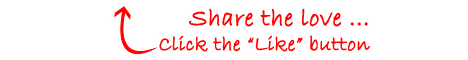An Introduction to Google AdWords
Google AdWords  is a service that lets you create and run advertising for your business, quickly and simply, right across the internet and right around the world. Google’s AdWords has been around for some time (11 years now; it was launched in 2000) and is largely responsible for Google’s astronomical success; it is a multi-billion dollar industry and Google’s main source of revenue.
is a service that lets you create and run advertising for your business, quickly and simply, right across the internet and right around the world. Google’s AdWords has been around for some time (11 years now; it was launched in 2000) and is largely responsible for Google’s astronomical success; it is a multi-billion dollar industry and Google’s main source of revenue.
The advertising, or “ads” that you run using Google AdWords are displayed within Google’s search results and on the websites of Google AdSense customers.
In this post, I’m going to explain a little about how Google AdWords works and how to get started using it to increase the amount of visitors to your website and the amount of money you are able to make from your website by using it. Consider this a guide to help you get started with AdWords and get the best results from using AdWords. AdWords can be a very complex system and it is the basics which are outlined here. We’ll look at getting started, choosing your keywords as well as developing and creating your adverts.
You must expect to have to experiment a little. You won’t pick the best mixture of all the advertising ingredients that will bring sales straight away. You will have to adjust your campaigns and keywords. Fortunately, Google AdWords gives you plenty of tools to work with.
How Google AdWords Works
 Google themselves describe AdWords as “an automated auction. You write your ads and choose relevant keywords (a keyword is the search term – word or phrase – that a person searching on Google types in which will then trigger your ad). Then, a prospective customer searches and all the ads with keywords related to their search query are put into an auction, including yours.
Google themselves describe AdWords as “an automated auction. You write your ads and choose relevant keywords (a keyword is the search term – word or phrase – that a person searching on Google types in which will then trigger your ad). Then, a prospective customer searches and all the ads with keywords related to their search query are put into an auction, including yours.
The top ads will appear to your potential customer under the heading ‘Sponsored Links’, on the right-hand side or above Google’s search results. An interested customer will click on your ad and be directed to your website.”
AdWords is a Pay Per Click service … That means that you only pay for your advertising when someone clicks on your ad. If the Cost Per Click of the keywords you have selected is $0.05 and you get an average of 5 clicks per day over the next 7 days …. Then you will pay: ($0.05 x 5) x 7 = $1.75 for your advertising services for those 7 days.
Throughout your use of Google AdWords, you must understand that you are advertising to people and that you are on a budget! Your ads must work and be effective from the moment you launch!
Getting Started with Google AdWords!
1) Visit: http://adwords.google.com/
2) Create a new Google Account, or if you have one – create an AdWords account.
3) Log in to your new AdWords account.
Google AdWords Account Structure
 Properly structuring your account can have a significant effect on the success of your AdWords campaigns.
Properly structuring your account can have a significant effect on the success of your AdWords campaigns.
Knowing what you want beforehand will make it much easier to create quality ads. It’ll also help you figure out what’s working for you, so that you can keep building on your most successful campaigns and maybe have another think about the campaigns that aren’t working so well.
Your AdWords account is structured to help you create advertising that is extremely well “targeted” towards prospective customers. Your account is split into “campaigns” and each campaign into “ad groups“; if you like you can think of these as categories and sub-categories. Ideally, each campaign should focus on a specific product range or area of your business and then each ad group should be even more specific and focus on a subcategory of the main campaign topic. Let’s say you are a Computer Seller you could have a campaign focused on “Desktops” and then the ad groups (or subcategories) within that campaign could be different types of Desktop PCs such as “Intel Tower“, “AMD Tower“, “Apple Macs“, etc.
Take inspiration from the structure of your website when deciding what campaigns and ad groups to create. Look at how you’ve structured your site and reflect this in your AdWords account.
A well structured account should not only provide you with better results it will also make your advertising easy to manage!
Before taking you through how you can improve your own account structure, lets take a look at an example of a well structured account. This example shows what an account could look like for our PC retailer.
Campaign 1: PCs
Ad group 1: Intel PCs
Ad group 2: AMD PCs
Ad group 3: Apple Mac PCs
Campaign 2: Laptops
Ad group 1: Intel Laptops
Ad group 2: AMD Laptops
Ad group 3: Apple Mac Laptops
Campaign 3: Netbooks
Ad group 1: by Asus
Ad group 2: by HP
Ad group 3: by Toshiba
A well managed account is a successful account. Use our tips below to make sure your campaigns thrive:
1) Stick to one theme per campaign. We recommend you structure your AdWords account similar to the structure of your website, i.e. separate your campaigns by the themes or product lines your website is divided into.
2) Give each campaign an appropriate name. Make sure you can identify your campaigns easily. This will make tracking and editing your campaigns much simpler.
3) Split each campaign into ad groups. Ad groups let you segment your campaigns into multiple parts to achieve even greater focus and simplicity.
Just like campaigns, each ad group should have one common theme. Focus on a single product or service that you offer in each ad group. This will make it simple to create focused, effective keywords and ads. For example, a PC retailer could have a campaign with the theme of “Laptops“, an ad group in that campaign might be “Intel Laptops“.
Try to aim for at least three ad groups per campaign. The number of ad groups you need will vary depending on the size of your product offering and business but aiming for a minimum of three will ensure that each ad group is tightly themed and will help you to write specific ads targeted to your customers.
Your Keywords
 Keywords are the very foundation of your AdWords campaigns. They set the entire advertising process in motion. If your potential customers are Googling for your product or service, they’ll locate you way faster if you’ve chosen your keywords well; they should be the ones you think they are using to search to find your products!
Keywords are the very foundation of your AdWords campaigns. They set the entire advertising process in motion. If your potential customers are Googling for your product or service, they’ll locate you way faster if you’ve chosen your keywords well; they should be the ones you think they are using to search to find your products!
You should plan your keywords in the same way you planned out your campaigns and ad groups. Each of your ad groups should contain highly relevant keywords; it is nothing but the truth that a small group of carefully targeted keywords are far better than a large group of un-targeted keywords.
For example, an ad group with the theme of “Intel PCs” should only contain keywords which relate to PCs with an Intel processor, rather than a large group of keywords generally related to Personal Computers or Intel Processors. There is no absolute answer but try to aim for between 5 and 50 keywords in each group of ads.
Theming your keyword groups in this way will help you when writing your ads and, most importantly of all, make your advertising high quality — allowing your customers to find you easily.
When picking your keywords you have the choice to use different matching options. These options give you further control over when your ads should show. To reach the right customers we recommend that you focus your campaigns using broad match keywords along with negative match where needed.
Broad Match Keywords reach the most users by showing your ad whenever your keyword, or a relevant variation of your keyword, is searched for. For instance if your keyword is Intel PCs, it will trigger your ad on searches such as black Intel PCs, blue Intel PCs, etc. This is the default option for keywords.
Negative Match prevents your ad from showing when a word or phrase you specify is searched for. If you have Toshiba Netbook as a keyword and specify “second-hand” as a negative match your ad won’t show on search terms such as “second-hand Toshiba Netbooks”. To add negative keywords go to the “Keywords” tab. Scroll down to the negative keyword section, click on the plus sign and add your negative keywords in the box.
If you would like to try more advanced options then there are two further keyword options which can be used. We only recommend you use these if you are confident with monitoring the success of your campaign and are able to assess keyword performance. For more information search for “keyword matching options” in the AdWords Help Centre.
Lets look at a 3 step example of how you might approach creating your own keywords. In this example the campaign is Desktop PCs and each ad group is a type Desktop PC.
1) Begin by listing all relevant keywords for a campaign:
2) Next split your keywords into your themed ad groups, with relevant ad texts.
3) Review and refine.
Reviewing the keywords you have listed, you may identify a few you would like to refine… You might find, for example:
1) “PCs” may be too general to be a good keyword.
2) Make sure you don’t use the same keyword in multiple ad groups within the same campaign. (the Google AdWords system interprets this as increased competition for this keyword, resulting in a higher Cost-Per-Click for it). You don’t want this!
3) Negative match keywords like “second hand” and “free” prevent your ad from showing for searches that contain those keywords. This business doesn’t offer delivery or free products so they should include these as negative keywords.
4) Keywords like “best PCs” and “cheap PCs” don’t give enough details about the product or products being offered.
5) Keywords like “luxury water-cooled 500W HP Tower PC” may be too specific to be effective.
Make sure your keywords are right for your business. Use our tips below to fine tune your keyword lists.
Match your keywords to your ad text. Each keyword should match the ad text that it triggers when a potential customer searches on Google. To do this, group all the keywords relating to a particular product or service into a specific ad group. You can then create an ad that matches these keywords so that whatever a user searches for, they see an ad that is very relevant to their search.
Think like your customers. How might your customers search for your product or service? Generally the best key-phrases tend to be 2-3 words long.
Try out the Google Keyword Tool if you’re a little stuck for keyword ideas. The keyword tool, found within your account, provides suggestions for new keywords and can also help identify possible negative keywords.
Use negative keywords. Doing this prevents your ad from showing on a search which is not relevant for your business. For example if you sell PCs you may not want your ad to show if a user searches for PC repairs so specify “repairs” as a negative keyword.
Your Ads
When you create your ads they must always be designed to entice customers. Your customers choose to go to your website over your competitors’ based solely on what they see in your ads. If your ads don’t grab their attention, you could be missing out on valuable sales.
Your ads must always relate directly to your keywords. This means that when a potential customer searches for your product they see a very relevant ad and will visit your site.
Once you have organized your account and have your keywords grouped into ad groups your ads should be easy to write.
As with everything it is important to get to grips with the essentials first…
AdWords makes it really easy for you to test out your messaging and see which ads work for your customers. Try testing different ads in each ad group, you may be surprised at what is the most successful.
To test your messaging, write three or four variations of the same ad text in each ad group (as shown below). These ads will all run from the same set of keywords. If you have more than one ad in each ad group AdWords will rotate which of your ads is shown, at no additional cost.
The example below shows some ads that could be tested in an ad group focused on “AMD Laptops“.
AMD Laptops
Delivery & Set-Up
Prices Start From Only £150
MyPCSite.com/AMDLaptops
AMD Laptops
High Quality AMD Laptops
Guaranteed Low Prices. Buy Now.
MyPCSite.com/AMDLaptops
AMD Laptops
Free Delivery. 3 years guarantee.
Buy Online or Call Us Now
MyPCSite.com/AMDLaptops
Keywords:
AMD Laptops, high quality AMD Laptops, AMD Laptop, buy AMD Laptops, cheap AMD Laptops
Allow your ad variations to run for a while and then check on your clicks. The ads with the highest clickthrough rates (ctr) are the ads users find to be the most relevant to their search. Over time you will learn what works for your business and you can edit your ads accordingly.
Below are a few examples and ideas you can kick-around; it can be difficult to know where to start when writing ads, learn what works well and what doesn’t from the example below!
When a potential customer searches for Apple Mac Desktops the two ads below could appear:
Apple Macs On Sale
Special Offer on Apple Macs.
Buy Online Now. Next Day Delivery.
MyPCSite.com/AppleMac
What’s right about this ad?
• The headline focuses on the product that’s for sale, and contains relevant keywords
• The description details specific benefits of buying the product from this company (Next Day Delivery)
• The description includes an instruction to customers of the action they should take (Buy Online Now!”)
• Destination URL leads to a page on the company website related specifically to Apple Macs
pcSite
we sell everything
you need for your office
mypcsite.com
What’s wrong with this ad?
• The headline focuses on a company description instead of on core selling points and the keywords that trigger it
• The description is too general – it would be much better if it focused on specific products or services offered by the company – and it doesn’t contain an action the customer should take
• The destination URL leads to the company’s home page, rather than to a page promoting the specific product or service
Tips for writing targeted ads
Make your ads stand out to your customers and try and cater to what they are looking for
Include prices, special offers and unique selling points. What makes the product or service you are offering better or different from your competitors? What are the benefits of using your service above theirs?
Always use your keywords in your ad. Significantly, put your most important keyword or phrase right up there in the headline of your ad.
Use a strong call-to-action. Tell potential customers what action you want them to take when they get to your site e.g Buy now. Call today.
Direct users to the page on your website which is most relevant to each ad. By using a very specific destination URL you can direct potential customers to the page on your website that is most relevant to the product or service described in your ad.
Google AdWords – Part 1: The Basics
By now you should have set-up your AdWords account, selected the campaigns that you are going to run, decided on your main keywords and developed a few adverts … You should unleash these upon the AdSense world now and begin monitoring your results – In the next post we’ll discuss how to get feedback about how well your ads are working and look at further features of the Google AdWords service.
Suggested reading: “The Secrets to Promoting Your Website Online” by VodaHost web hosting. It contains loads of further information on Google, Your website’s keywords and a mountain of S.E.O. knowledge.